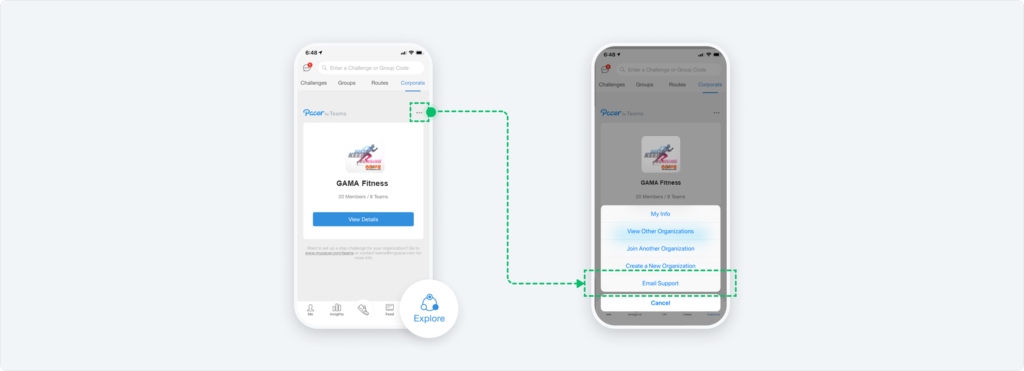How do I find our virtual challenges?
You must first join a Pacer for Teams organization (org). It’s the private virtual event space in Pacer where your challenges take place.
If you’re new to Pacer, you can enter your Org Code on the App’s first screen.
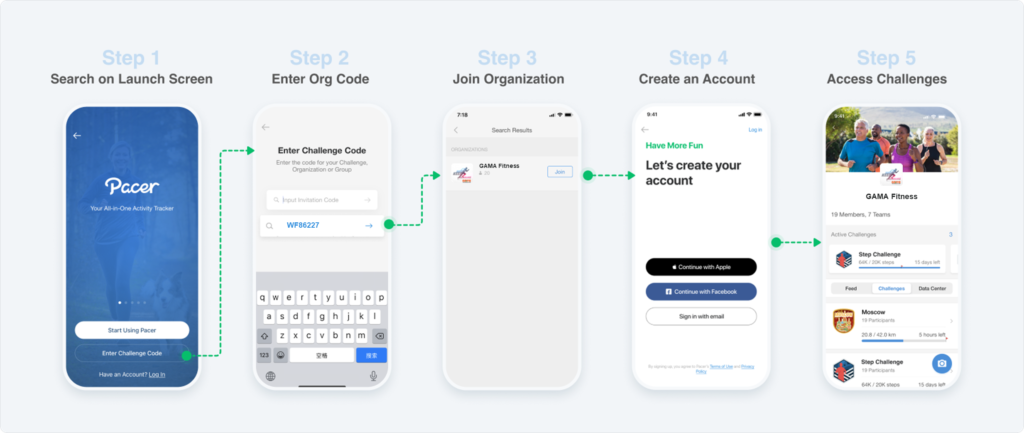
If you already have Pacer installed and are logged in, tap the search icon on the home screen, and input your Org Code.
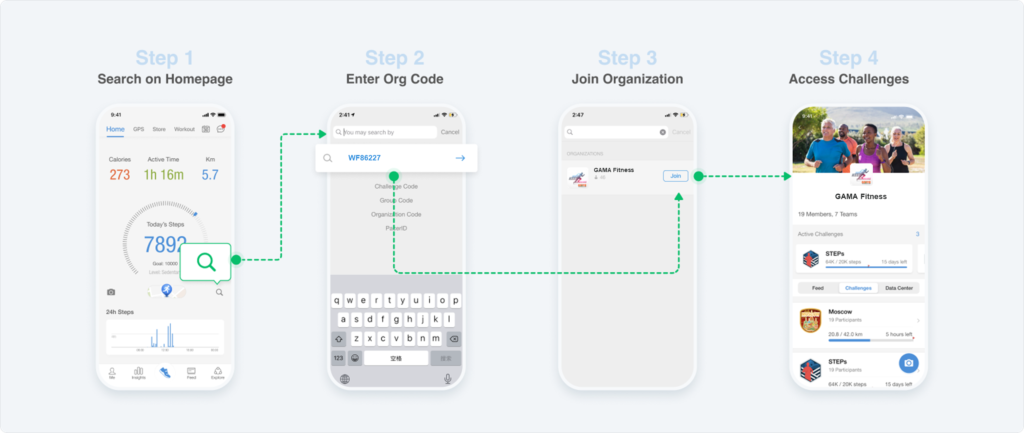
How do I join and access challenges in Pacer?
If a challenge is mandatory, you will be added to the challenge automatically after joining the org.
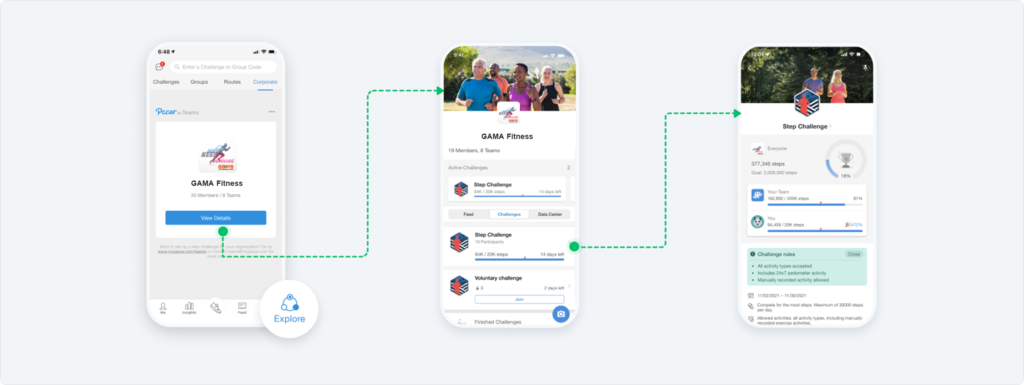
If there are any voluntary challenges, you are given the option to join in your org.
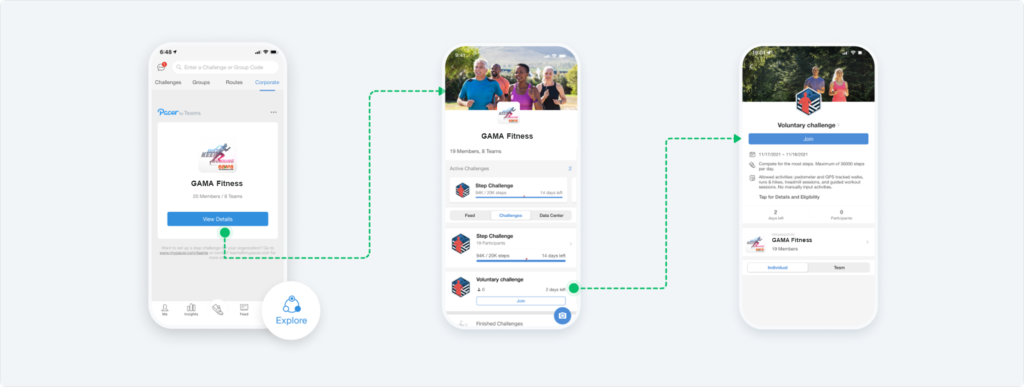
How do I connect my fitness wearable?
Pacer integrates with the most popular wearables & providers. Visit the pacer website for more information.
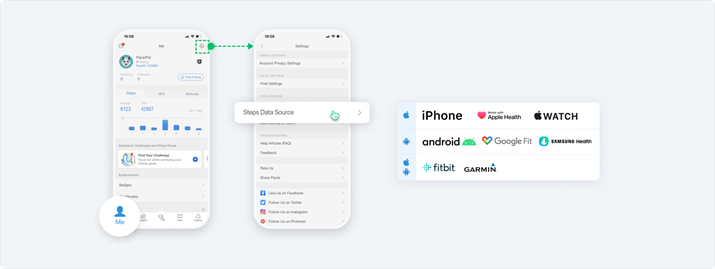
How do I share messages and photos with other participants?
If your admin has enabled the Social Feed, you are able to post messages and photos.
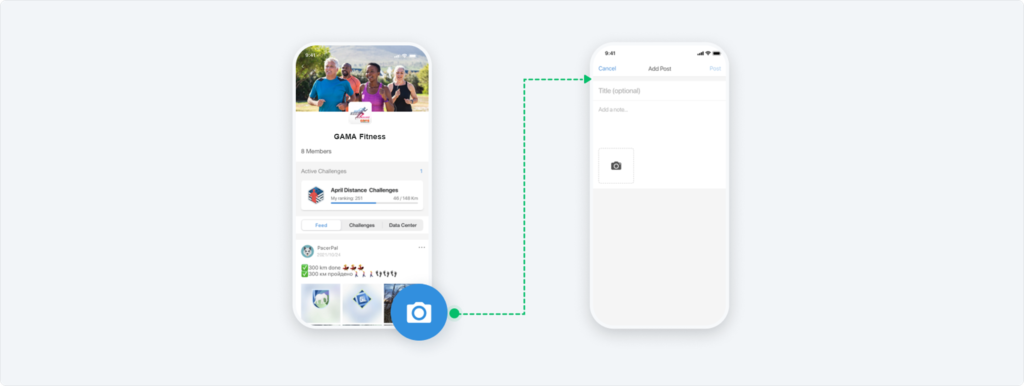
What do I do if my activity data is missing or wrong?
If you have any data-related issues or questions during the challenge, follow these steps to directly contact Pacer for Teams Support Team.